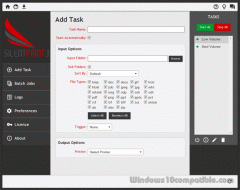SilentPrint3 3.1.5905 Details
Shareware 34.26 MB
Publisher Description
 Automatically batch print and batch convert to PDF a wide range of Windows documents including PDF, DOC, HTM, XLS, JPG, BMP, TIF. Simply copy the documents that require batch printing or converting to PDF to a 'watched' folder and let SilentPrint do the rest. All you see is the SilentPrint icon in your Windows Taskbar Tray. No more opening of applications and no more repeated clicking of the print or convert to PDF button.
Automatically batch print and batch convert to PDF a wide range of Windows documents including PDF, DOC, HTM, XLS, JPG, BMP, TIF. Simply copy the documents that require batch printing or converting to PDF to a 'watched' folder and let SilentPrint do the rest. All you see is the SilentPrint icon in your Windows Taskbar Tray. No more opening of applications and no more repeated clicking of the print or convert to PDF button.
Download and use it now: SilentPrint3
Related Programs
Batch Files Printing
Batch Printing is Great tool to Get Printing of Docs in One go.You can print Multiple files in one button. It has features to schedule printing. Printing can be done based on Page Numbers, Files, etc. You can add Directory...
- Shareware
- 27 Jul 2016
- 5.1 MB
Batch Files Printing Software
Batch Files, Printing Prints DOC, DOCX, PDF, TXT, JPG/JPEG, HTML, RTF, PPT, POT, XLS, XLSX, XML its file in Batch Process. Printing of files can be scheduled for future and prints scheduled files. File's Printing Scheduler can set the date...
- Shareware
- 07 Aug 2016
- 5 MB
PDF Print Multiple PDF Files at once
Print multiple PDF files simply selecting them at once! This requires a version of the free Adobe Acrobat reader which can be found on the web, for example searching through google. Once you've installed this software, * Simply select the...
- Shareware
- 09 Dec 2022
- 1.96 MB
Broadcast Batch Printing
Broadcast Batch Printing prints multiple files to multiple printers. It allow multiple printers for any Number of Files.The batch printing support files of all formats such as doc, .xls, pdf, etc. Along with numerous image files like .jpg, .png, etc....
- Shareware
- 29 Jul 2016
- 1.15 MB
Broadcast Batch Printing Software
Broadcast Batch Printing prints all printable files to Multiple Printers. It supports all formats of files such as (doc, docx, XLs, HTML, XML, ppt, XLSX etc.) and images such as (JPG, GIF, png, tiff, ico, psd, BMP etc.). It supports...
- Shareware
- 07 Aug 2016
- 1.05 MB